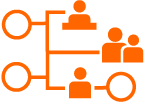
dmSwitchboard12 has all the features you expect from an enterprise grade switchboard. But it's hosted by us in the cloud, rather than on a box in your office, so you don't have to worry about support, maintenance or upgrades: we take care of all that for you.
The dmSwitchboard12 development team's view: We have operated hosted switchboards for over 10 years, and listened to our customers. We never ceased to be impressed by the thought that they put into getting the best out of this vital business tool.
When we started dmSwitchboard12 we evaluated many of the offerings in the market, for our needs, and our customers's needs. Also when we have sold to second-time-around'ers, we have listened to their tales.
We decided to publish the features of dmSwitchboard12 because we wanted to share some of the insight gained, so that you might understand some of the subtleties behind the decisions that we made. There's a set of tick boxes in the feature tables below to help your decision making and you may have some other needs that you would like (we have not listed all the features that we have). The case studies illustrate how the features add value to a business.
Whatever switchboard you choose, we hope that it serves you and your business well.
Switchboard Control Plan: complete and clear control of call handling
Your switchboard's 'plan' controls how calls are handled, using a mixture of reception, team and personal extensions. Reception extensions offer a greeting and department choice, team extensions distribute calls to team members, and personal extensions allow everyone to take inbound and make outbound calls. Each extension can have a direct dial inwards (DDI) number allocated to it.
Buyers guide
While there are many features available as add ons, the essence of a switchboard must be simple, so that you can harness it as part of the business process.
Common pitfalls
- Having an overly-powerful and complicated interface, giving the impression of having been designed by a clever technical person for use by another clever technical person!
See also:
'William's Widgets' case study
Message Taking: capture the caller's business when you are unavailable
You can't always answer your caller, but each extension can take messages using voicemail or our plug-in human answering service, and deliver them to you within seconds.
Buyers guide
Good message-taking can be vital to your business, especially when you are trying to capture new sales enquiries. We offer voicemail, or a human answering service. Voicemail is best delivered to your email, not left in a voicebox waiting for you to dial in to collect it. You can access it again, if you want to check a detail, and also have the convenience of pause and replay.
Common pitfalls
- If you give someone a bland/irrelevant/uncaring OGM they may not bother leaving a message.
- Not responding to voicemails quickly.
- Not getting your voicemails onto more permanent and searchable storage.
See also:
'William's Widgets' case study - Jane Williams
Hunt: from parrallel ringing to optimal control of answering times and call distribution
When you are busy with lots of calls it's important that you don't leave callers waiting too long. The team extension 'hunts' the available team members until one takes the call. Some team members can be held in reserve and phased in if the caller has been kept waiting for more than targeted times.
Buyers guide
When you are working with a team it is vital to balance having calls answered within target times, having primary and secondary people to answer the calls, and managing the interruption of people who may be concentrating on other matters. This is generally handled by having "phases" of people who are brought into the answering pool as the phone call rings for longer.
Common pitfalls
- Not having parallel hunting
- Not having phasing of team members
See also:
'William's Widgets' case study - all users
Caller ID and Enhanced Call Information: better call presentation for a good connection
CallerID and enhanced information present your calls in a way that's professional and informative, so that they start on the right foot.
You can select the CallerID used by your outbound calls, so that people know who's calling, and have your number in their phone's memory.
When you receive calls you will see the incoming CallerID and, with enhanced call information ,how the call came through the switchboard, allowing you to answer with the appropriate company and department greeting.
Buyers guide
Inbound: Caller ID is essential to starting the call properly. You need to know who is calling, and where are they calling to within your organisation (was it a sales or support department call?), or if you have several brands in your business, which business were they calling, and how should you answer.
Outbound: Caller ID is very important to have a warm start to outbound calls. If the person you are calling does not see your caller ID (particularly on a mobile), they may well assume it's a nuisance call and leave it to go to voicemail. Also people like being able to call back to the number that called them, and use that number to populate their address book. With AnyTalk our system enables you to have consistent CallerID presentation, no matter where or how you are placing the call.
Common pitfalls without CallerID
-
Inbound
- Many systems that offer a divert to Landline/Mobile, do not pass on the Caller ID or pass on the destination of the call, so you are not sure who is calling you, or in what capacity you should be answering.
- Not answering in the right company/department name, because the system did not tell you.
-
Outbound
- Calling someone with a withheld number
- Calling someone with an international number
- Calling someone with an unrecognised number
- A mobile number may give a wary start to the call, or worse, prompt transfer to voicemail
- Giving someone a number that they should not or can't call you back on
See also:
AnyTalk
'William's Widgets' case study - Jane Williams
Open Hours: appropriate call handling whether you're open or closed
Calls should be handled differently when you're open and when you're closed. You can set a company wide default for your opening hours, then override on a per-extension basis as required.
Buyers guide
Usually when closed switchboards will not try to have the call answered, but will immediately give an out of hours message, and then put it through to VoiceMail or an answering service.
Common pitfalls
- Not handling Bank Holidays
- Making everything on the switchboard use only one set of open hours
See also:
Plans
'William's Widgets' case study - Priya Williams
AnyTalk: freedom to use traditional and internet telephony, whenever and wherever
You have complete freedom to use internet and traditional telephony with your switchboard, giving the cost-savings of VOIP and the reliability of the PSTN network.
Buyers guide
In reality most businesses have people with different needs and skill levels, but who nonetheless need to be part of the team when away from the office, or remote working. While Internet telephony offers free calls and advanced features, it is not ubiquitous, and is vulnerable to internet outages.
AnyTalk offers you the freedom, ubiquity and ease of setup of traditional pstnPhones, along with the cost savings and sophistication of internet telephony. dmSwitchboard12 is a 'true hybrid phone system' — the only true hybrid in the world.
Common pitfalls of VOIP only systems
- Some people in your company don't like being forced to use new phones.
- Your Internet supplier has a bad hair day and your business stops.
- When you are away from the office and don't have the ability to use the switchboard as a member of the team.
See also:
'William's Widgets' case study
Plan Manager & Editor: agile, resilient switchboard management
Business call handling can be updated at any time through a simple and responsive web interface. When you introduce new business processes, or your company changes, your switchboard keeps pace.
Plans are stored with full version control, so you can revert to any previous plan at any time. There is even a special DR (disaster recovery) plan for companies who must be continuously available despite natural disasters or acts of god.
Buyers guide
As a switchboard may be part of your company's "Business Process" for many years, there will plenty of changes that you need to control and manage. It is very important to be able to save and modify plans.
Common pitfalls
- You muck up your new switchboard configuration, and you can't go back to the previously working one.
- You buy a system that requires intricate manual work, so that you are demotivated from adapting your switchboard so that it matches your business needs as they change.
- You are so exhausted by getting anything working properly, that you never use the advanced features, as you dare not change it "look it's working at the moment, don't touch it"
See also:
AnyTalk
'William's Widgets' case study - Ray Smith
VoiceOver: greet and inform your callers with your 'voice' and brand
VoiceOver allows you to record your own switchboard scripts. If callers hear a friendly and relevant message more calls get through, and caller’s are more inclined to leave voicemail when you’re not available.
Buyers guide
VoiceOver allows you to replace all the greetings and prompts on your switchboard. You can use the voice of someone within your company or choose to have your voice-overs prepared by a voice-over artist (e.g. ProVoiceOver).
Common pitfalls
- Some switchboards can make it hard to upload audio files.
- It is important to have good documentation on what the various prompt files are for, and what script that they should contain.
- Not keeping a good backup of your prepared sound files.
See also:
Plans
'William's Widgets' case study
MidCall Menu: makes good teamwork with phone calls easy
With the MidCall Menu you can transfer calls around your company quickly and effectively, or initiate conference calls.
Buyers guide
MidCall Menu offers you call-on-hold, unattended transfer, attended transfer and 3-way conference. This is done in a consistent way, across all the phone types, with guided menus. These are really important as you pass inbound calls around the company. If you don't get this right your callers will be annoyed with you.
Common pitfalls
- Many VOIP switchboards can not handle unattended transfer at all. As a result you hope that your handset does it, and have to learn on the individual handset.
- Many VOIP switchboards while they have conferencing, have a very complicated process for transferring an inbound call to conference (a lot of VOIP handsets handle this themselves, but it can be clunky, is non standard, and consumes double the bandwidth).
- Unhelpful and unguided menu systems, can result in frustration and embarrassment in front of customers: "I would like to transfer you to Bill, but I just can't get the hang of this **** new phone system!".
See also:
AnyTalk
'William's Widgets' case study
WebPhone: internet phone calls on your PC with zero setup
All extensions come with a free WebPhone, which allows you to take and make calls using your PC and a connected headset.
Buyers guide
The WebPhone allows you to have a powerful internet phone. We have targeted the simplicity of Skype's setup and usage. * Currently windows only, other platforms will be supported later.
Common pitfalls
- Setting up SIP phones can take time, and getting them 'tuned' to the LAN can be a skilled job.
- Avoid the hassle of research and selection of softphones.
See also:
AnyTalk
'William's Widgets' case study - Ray Smith
Get dmSwitchboard12
Get the dmSwitchboard12 Starter Pack or build your own tailored switchboard